Since its launch in 2007, Heroku has been a pioneer in Platform-as-a-Service (PaaS) solutions, making application deployment seamless for developers. However, with the evolving cloud landscape, a security breach in which attackers gained access to an automation-related Heroku account by obtaining its access token, Heroku's recent pricing changes, and acquisition by Salesforce, many organizations are exploring alternatives that offer better value, more flexibility, and enhanced features. This comprehensive guide will help you navigate the world of Heroku alternatives and make an informed decision for your application deployment needs.
Understanding Heroku Alternative Types
When considering Heroku alternatives, it's essential to understand that the alternatives generally fall into two distinct categories:
- Infrastructure Management Solutions (OpenTofu vs. Terraform)
- Focus on infrastructure as code
- Require more technical expertise
- Offer greater control and flexibility
- Generally more cost-effective for large-scale deployments
- SaaS Platforms (Managed PaaS Solutions)
- Similar to Heroku's managed approach
- Emphasize developer experience
- Provide automated scaling and management
- Ideal for teams focusing on application development
If you are reading this blog we assume you don’t have tons of resources and all the time in the world to build out Terraform, OpenTofu, or even a Chef/Puppet/Ansible. We will focus on out of the box solutions like Heroku.
Detailed Analysis of Top Heroku Alternatives
1. Kapstan.io
Kapstan is not just another Platform-as-a-Service (PaaS) solution; it's a modern developer platform that combines the simplicity of Heroku but the ownership of your own infrastructure. Don't believe me? See what Blue Voice has to say.
I still remember deploying my first hackathon app on Heroku, back in college. I was absolutely delighted by the speed at which I was able to deploy code to production, without having to learn anything about public cloud infrastructure. Think about that same experience - but in your own cloud account. So this time, you own your infrastructure, you can utilize those cloud credits, and you're never locked into a 3rd party platform. And that's Kapstan.
Kapstan provides an abstraction on Kubernetes in your own cloud, and offers engineering teams a UI-based developer experience to deploy and configure microservices, databases, GPUs, jobs, and more, without the terraform or yaml wrangling.
Pros:
- Enterprise-grade features with simple, startup-friendly pricing
- Superior auto-scaling capabilities
- Built-in CI/CD
- Multi-region deployment support
- Excellent developer experience
- SOC 2 compliant by default
- Robust monitoring and logging
Cons:
- You need to be containerized (we are building a workflow to connect your GitHub directly..check back in a few months). However - on the plus side, we'll do the containerization for you!
Best For: Companies of all sizes looking for a robust, developer-friendly platform with enterprise features
Heroku Alternative #2 | Railway
Product Description: Railway is a modern deployment platform that emphasizes simplicity and developer experience. It provides a streamlined approach to deploying applications with automatic infrastructure provisioning and management. The platform integrates closely with GitHub and offers instant deployments with minimal configuration required.
Pros:
- Simple, intuitive interface
- Quick GitHub deployment
- Generous free tier
- Excellent for personal projects
- Straightforward pricing
- Real-time logs and metrics
- Automatic HTTPS
- Easy database provisioning
Cons:
- Limited scaling options
- No multi-region deployment
- Less suitable for enterprise needs
- Limited customization options
- Basic monitoring tools
Best For: Individual developers and small startups
Heroku Alternative #3 | Render
Product Description: Render is a unified cloud platform that offers automatic deployments, scaling, and management of static sites, web services, and databases. It provides a modern alternative to traditional cloud infrastructure with features like automatic HTTPS, global CDN, and DDoS protection built-in.

Pros:
- Modern infrastructure
- Built-in CDN
- Automatic HTTPS
- Generous free tier
- Native SSD storage
- Simple pricing structure
- IaC support
- Background worker / cron job support
Cons:
- Higher costs at scale
- Limited region availability
- Less extensive feature set
- Some services still in beta
- Limited database options
Best For: Modern web applications and static sites
Heroku Alternative #4 | DigitalOcean App Platform
Product Description: DigitalOcean App Platform is a PaaS solution built on top of DigitalOcean's reliable infrastructure. It provides automated deployments, scaling, and management of applications while maintaining the simplicity DigitalOcean is known for. The platform supports various programming languages and frameworks out of the box.

Pros:
- Competitive pricing
- Reliable infrastructure
- Good documentation
- Easy scaling options
- Strong community support
- Integrated monitoring
- Simple resource management
- Predictable pricing
Cons:
- Obviously you are not going to use this if you are using a server other than Digital Ocean, like AWS, GCP or Azure
- Limited global presence
- Less advanced features
- Regional pricing variations
- Limited free tier
- Basic CI/CD capabilities
Best For: Teams familiar with DigitalOcean's ecosystem
Heroku Alternative #5 | Fly.io
Product Description: Fly.io is a platform that runs applications close to users, offering edge computing capabilities and global deployment options. It transforms Docker containers into micro-VMs that run globally, providing excellent performance and low latency for users worldwide.

Pros:
- Global edge deployment
- Strong performance
- Good for distributed apps
- WebAssembly support
- Innovative features
- Low latency
- Flexible scaling
- Advanced networking
Cons:
- Weaker UI: CLI-first approach
- Community over docs support
- Steeper learning curve
- Limited buildpack support
Best For: Applications requiring global presence and edge computing
Heroku Alternative #6 | AWS Elastic Beanstalk
Product Description: AWS Elastic Beanstalk is Amazon's PaaS offering that simplifies deployment and scaling of web applications. It automatically handles infrastructure management while giving users control over the underlying AWS resources when needed.
https://cloud.google.com/appengine

Pros:
- PaaS that reduces infrastructure complexity
- Reliable performance
- Fine-grained control
- Comprehensive monitoring
- Resource flexibility
Cons:
- Complex configuration
- Higher costs
- No free tier
- Locked into AWS
Best For: Enterprise teams already using AWS
Heroku Alternative #7 | Google App Engine
Product Description: Google App Engine is a fully managed serverless platform that lets developers focus on code while Google handles infrastructure management. It offers automatic scaling, versioning, and security features integrated with Google Cloud services.
Pros:
- Automatic scaling
- Reliable performance
- Good security features
- Strong integration with Google services
- Extensive documentation
- Built-in CDN
- Traffic splitting
- Version management
Cons:
- Vendor lock-in concerns
- Complex pricing
- Limited customization
- Restricted runtime environments
- Expensive at scale
Best For: Teams requiring guaranteed uptime and Google Cloud integration
Heroku Alternative #8 | Platform.sh
Product Description: Platform.sh is a unified, secure, enterprise-grade PaaS solution that enables organizations to build, evolve, and scale their websites and applications. It offers a unique approach to development workflows with its Git-driven infrastructure.
Pros:
- Git-driven workflow
- Strong development tools
- Good security features
- Multiple technology support
- Enterprise compliance
- Environment branching
- Automated testing
- Technical flexibility
Cons:
- Higher pricing
- Complex setup
- Limited regions
- No free tier
- Steep learning curve
Best For: Development teams needing advanced workflow features
Heroku Alternative #9 | Vultr
Product Description: Vultr provides simple, high-performance cloud infrastructure at a competitive price point. While not a traditional PaaS, it offers deployment tools and services that make it a viable Heroku alternative for teams comfortable with more hands-on infrastructure management.
Pros:
- Competitive pricing
- Simple deployment
- Good performance
- Global availability
- Bare metal options
- Straightforward billing
- Custom ISO support
- Flexible configurations
Cons:
- Limited platform features
- Basic management tools
- Less automated scaling
- Limited managed services
- More manual configuration required
Best For: Cost-conscious teams with basic deployment needs
Heroku Alternative #10 | CloudFoundry
Product Description: Cloud Foundry is an open-source PaaS that provides a choice of clouds, developer frameworks, and application services. It's available as a hosted or self-hosted solution and offers extensive customization options for enterprise needs.
Pros:
- Open-source flexibility
- Strong community
- Enterprise features
- Multi-cloud support
- Extensive marketplace
- Custom buildpacks
- Service broker API
- Container support
Cons:
- Complex setup and maintenance
- Requires DevOps expertise
- Higher operational overhead
- Less managed support
- Steeper learning curve
Best For: Organizations wanting complete control over their platform
Making Your Decision | Which of these Heroku Alternatives should you pick?
When choosing Heroku alternatives, consider these factors:
- Scale Requirements
- Current and future application scale
- Geographic distribution needs
- Traffic patterns and load variations
- Technical Expertise
- Team's technical capabilities
- Available DevOps resources
- Learning curve tolerance
- Budget Considerations
- Current deployment costs
- Expected growth
- Resource utilization patterns
- Feature Requirements
- Must-have features
- Nice-to-have features
- Future feature needs
- Integration Needs
- Existing tool compatibility
- Third-party service requirements
- CI/CD pipeline integration
Conclusion - Heroku Alternatives
While Heroku set the standard for PaaS solutions, the current market offers numerous compelling Heroku alternatives. We're obviously biased, but we'd like to think we're a solid option if this is a migration that you are considering. While each alternative has its strengths, Kapstan.io's balance of developer experience, enterprise features, and competitive pricing makes it an excellent choice for businesses of all sizes.
Remember that migration from Heroku doesn't have to be overwhelming. Take time to evaluate your needs, test different options, and choose the platform that best aligns with your team's capabilities and business goals. If you're looking for a solution without platform lock in, that also doesn't require you to actively manage your infrastructure, we hope you give us a try.








